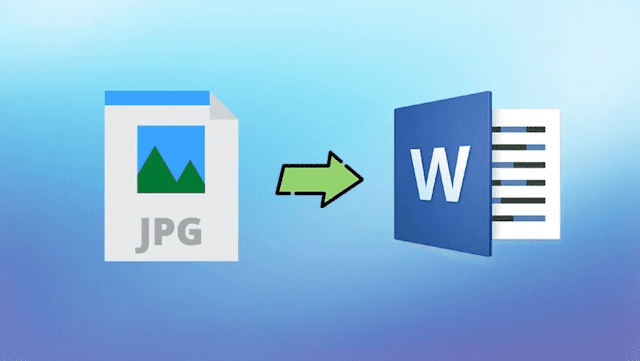In today’s world, students mostly deal with a bulk variety of documents that are packed within different formats. Converting an image file format like JPG to an editable format like MS Word is a common need among students. This conversion works as a natural assistance when students need to extract text from handwritten notes, photos, turning image assignment into editable text, and more. To proceed JPG to editable word document conversions, it's essential to excel best online JPG to Word converter sources that lets you do all in a matter of seconds.
This informative context presents the top-notch JPG to Word converters that functions to streamline the image to word transformation process efficiently.
Also Read: South Africa Ha Tunnel Plus Config Files Download for MTN, CellC And Vodacom
Cardscanner
Get the free and straight-forward JPG to Word converter that lets you make conversions while retaining the original formatting and quality. The upside is that cardscanner.co allows you to store JPG file directly into Word editable format and you can even extract text from images with OCR and store it into Microsoft Word doc format. No need to invest a single penny, this image to word converter saves your both time and efforts and entertains you with high quality conversions. Students can now convert up to 20 JPG or JPEG files into searchable MS Word document format for free of cost with this free JPG to Word converter online.
Theonlineconverter
If you’re seeking for a full-fledged version of online JPG to Word converter that lets you export JPG as editable MS Word format with OCR, try theonlineconverter. It's simple and easy to navigate UI and efficient conversion speed stand out this tool from its counterparts. Drag and drop JPG or JPEG images into this converter, wait for seconds, click Convert and download the converted MS Word documents with a single go.
OnlineOCR.net
OnlineOCR is the tremendously source that comes with the best JPG to Word converter to change JPG files into editable MS Word documents. There’s no need to stick with huge manual intervention, it's simple UI assists to make instant conversopons. This full-fledged platform supports a wide range of languages and also works to maintain the formatting of the original document format. You don’t have to worry about the files security and privacy because all the processed files by this utility are deleted automatically.
Smallpdf
SmallPDF is another versatile online JPG to Word converter that extends its online services beyond just PDFs. The upside is that this online converter lets you make image to doc conversions with remarkable precision for free. It's drag and drop feature striaght-forewardly simplifies the files transformation process, which even makes it perfect choice for students, teachers, and individuals with limited tech experience.
Adobe Acrobat DC
Adobe Acrobat DC is always primarily known for PDFs compression, lock, unlock, merging, splitting, conversions, and other management. Still it excels at transforming JPG images into optimal MS Word documents. Quit worrying as it maintains both layout and formatting, it is one of the best sources around the internet that makes perfect conversions.
Online2PDF
When you need to convert multiple JPG images into editable Microsoft Word documents simultaneously, Online2PDF serves you efficiently. This batch conversion feature can be a time-saver for students who aim to proceed with bulk images to process. It becomes a reliable option due to its clear and straight-forward interface and fast processing.
Nitro PDF to Word Converter
Nitro PDF to Word converter comes with the full-fledged ability to convert existing JPG images into editable MS word format. With its efficient OCR feature, it ensures the accurate text-based extraction from the JPG or JPEG images. The converted MS Word document can be edited, this will work significantly for students working on the research papers and assignments.
Zamzar
Zamzar is referred to as the stunning web-based utility that enables conversions for various file formats such as JPG to Word and more. Its JPG to Word converter offers three simple conversion steps that work ideal for students seeking a hassle free transformation.
PDF2XL
This online platform offers advanced OCR features that are tailored to precisely convert images such as JPG or JPEG into searchable MS Word format. This OCR tool works perfectly for students who want to extract text from complex images and diagram photos accurately.
Conclusion
Converting JPG images to Microsoft Word documents works to enhance a student’s workflow. This file transformation enables efficiency regarding editing and manipulation of the content. The above-discussed online JPG to Word converter source caters to various students needs, they function to fulfill needs from basic conversions to advanced OCR capabilities. You can proceed with one of the given converters that best suits your JPG to Word needs. Incorporate these full-fledged and easy to navigate online converters into your digital toolkit to saves you time and efforts. Good Luck!