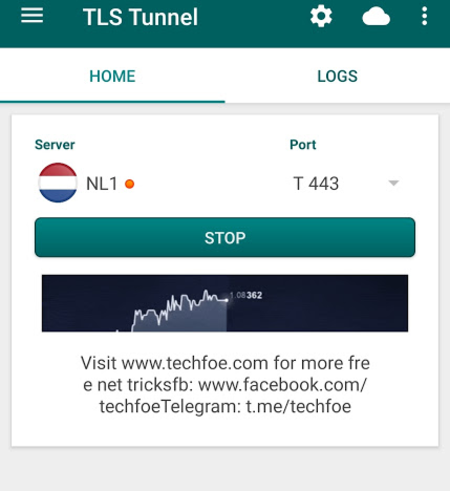This double free unlimited Internet connection is for Techfoe readers in Burkina Faso and Tanzania. Both tricks offers Internet with unlimited data at no cost.
In our usual way, users of both networks don't need any data plan or airtime to power the tricks. I mean, isn't that the reason it's called a free Internet trick? You don't need an SNI host, packet host, or any form of a free Internet host to make the trick work either.
I made the settings for both networks open for everyone to access, use, and even port to VPN tunneling software on other OS platforms. Feel free to play around with different tweaks and settings for the trick if you want to. You can as well get insight from this link to further configure the trick to be much faster if you feel it's slow.
Follow the procedures in this trick, configure and enjoy a free unlimited Internet connection. Also, feel free to drop any form of a question in the comment section via Telegram and we will attend to it.
While we are at the trick, kindly remember to like our Facebook Page and YouTube channel, and as well, join our Telegram Channel for more free unlimited Internet tricks and tutorials.
Also Read:
Requirements:
1. A TelecelFaso or TTCL SIM card with zero data and call credit
2. An Android device, iOS, or PC.
3. The VPN tunnel app of your choice (Find the link below)
4. The configuration settings
TelecelFaso TLS Tunnel Free Internet Settings
1. Click here to download TLS Tunnel and install
2. Click here to download TLS Tunnel DNSTT Plugin and install
3. Open any of the apps do the following:
Connection Method: DNS Tunnel
Connection Type: UDP [53]
DNS Server: 8.8.8.8
Port: 53
Server: Select the server of your choice
4. Click on Start and then wait for the connection to go through.
TTCL Tanzania DNSTT Free Internet Settings
1. Click here to download Droid VPN APK and or Droid VPN PC2. Install the app and then open it.
3. Click on Settings and then go to UDP Settings
4. Now configure this way:
Auto port scan: Tick
Remote UDP port: 53
Local UDP port: 0
Choose UDP Mode: Mode 1
TCount: 2222
RCount: 03
5. Now return back, select a server and Connect and enjoy free Internet access
Local UDP port: 0
Choose UDP Mode: Mode 1
TCount: 2222
RCount: 03
5. Now return back, select a server and Connect and enjoy free Internet access
Note: This post is for EDUCATIONAL purposes only! You are responsible for your action and usage of it. Techfoe only drops such to alert ISPs of their vulnerabilities so that they can fix them.