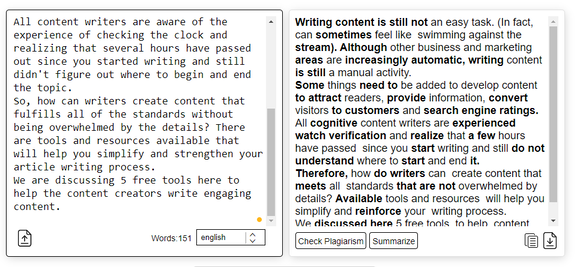Content writing isn't always an easy task. (In fact, it can feel like you're swimming against the stream at times). While other business and marketing sectors are becoming more automated, content writing remains a manual activity.
A few things must be added to develop content that has everything from attracting readers, offering information, converting visitors into clients, and ranking top in Search engines.
All content writers are aware of the experience of checking the clock and realizing that several hours have passed out since you started writing and still didn't figure out where to begin and end the topic.
So, how can writers create content that fulfills all of the standards without being overwhelmed by the details? There are tools and resources available that will help you simplify and strengthen your article writing process.
We are discussing 5 free tools here to help the content creators write engaging content.
Tools That Will Help You in Content Writing:
The market for free-content writing tools is almost as broad as the topics are written. Therefore, we've divided devices into categories based on their functions.
A Tool That Can Help You Brainstorm and Organize Your Ideas:
Sometimes the most challenging part of writing is deciding what to write. Other times, you have a clear notion of what you want to write about, but your thoughts are too fragmented to carry forward.
If you're having trouble with either of such problems, these tools can help you brainstorm and organize your thoughts, allowing you to get them out of your head and onto the blank page.
HubSpot Blog Ideas Generator (Free):
The best free writing software for brainstorming ideas is HubSpot Blog Ideas Generator. What if you're in a hurry and need to write something but don't know what to write?
HubSpot Blog Ideas Generator helps a lot in this case. If you enter up to five nouns in the generator, it will generate headlines for five blog posts (or 250 if you include contact information). While its titles are somewhat conventional, they provide ideas for different approaches you could take with the work.
For instance, imagine you want to write about events but aren't sure what to say about them. When you type "workshops" into the Blog Ideas Generator, you'll get ideas like "Seminars: Expectations vs Reality," "The Next Big Thing in Seminars," and "This Month's Top Workshop News."
You may accept those ideas or deal with them, or you can browse from the list to see if they generate other ideas for topics and approaches you'd like to write.
Research and Note-Taking Tool:
Once you've decided on a topic, you'll need to conduct research and organize your notes. This tool can help you access paywalled published studies and learn what else has been published online.
Unpaywall (Free Tool):
Access free copies of paywalled research papers with the top free writing tool. You did a Google search and came up with a result for a research study or article containing all the content you need.
Unfortunately, you won't be able to read it since the website requires a fee to view the full version. Rather than pay to read a paper that may include the material you need, use Unpaywall's extensions to see if the publication is available for free online.
Unpaywall gathers data from open-access sources of journals and university and government databases, confirming that you never violate the copyright when you read a paywalled article for free.
Unpaywall isn't perfect—it won't get you past the paywall of your desired news site. For instance, if you need to cite paywalled academic publications regularly, it's well worth installing to save time and money.
Tool for Writing Content:
People rarely read entire web articles - the average page visit lasts less than a minute. Write text that is simple to read and provides the information the reader seeks while keeping them engaged for as long as feasible.
Hemingway App (Free):
The goal of the "Hemingway App," as the name suggests, is to help you simplify your writing. The Hemingway app was created to serve copywriters and journalists. Your task in such jobs is to be able to write according to a sixth-grade student level. It increases readability for a broad audience.
It is a free website where you paste your content. It will underline complicated phrases, unclear words, passive wording, and other issues with color-coded markers for quick and easy corrections. The color-coding allows you to spot errors in your content quickly.
You can lower the grade level by dealing with these issues. Hemingway keeps track of your grade as you need it, so you'll know when you've reached the perfect spot. This app also helps you to retain the brand name.
In terms of simplicity, this user interface is tough to beat. It's incredibly minimalistic, much like the writing, in which it helps you. It also loads quickly. One thing you should remember is that this app can't be helpful for anything other than simplifying and directing your work.
Tool for Paraphrasing:
Paraphrasing tools are primarily intended to assist people in discovering a new way to express a sentence or an entire article and completely revive data already on the Internet.
These tools offer some protection against plagiarism by allowing you to write the same ideas repetitively without fear of being accused of stealing.
Editpad’s paraphrasing tool helps you to paraphrase the content without any cost. Paste the content in this tool for paraphrasing or upload in different file formats. You can upload files in formats like doc, dox, text, and pdf.
After uploading the file just fill the captcha and push the “paraphrase it” button given below.
This paraphraser will rephrase your given text in just seconds. The paraphrasing tool of edit pad will also allow you to download the report for further use.
One other feature of this paraphraser is that it has a built-in plagiarism checker tool. This will allow you to check the plagiarism of the paraphrased content.
This paraphrasing tool is easy and simple to use. If you are a blogger, writer, teacher, or researcher, you can paraphrase your content using this paraphrasing tool.
Proofreading and Editing Tool:
It can be challenging to edit your work. When you know what a term is supposed to be, it's difficult to spot errors, and it's difficult to predict what someone else might not understand when you know it all.
The available tools can help you discover typos, grammatical problems, jargon, and more if you don't have an editor to assist you—or if you want to deliver your editor a perfect copy.
Grammarly:
Grammarly can help you avoid making stupid errors. Download one of its chrome extensions to spell- and grammar-check whatever you write online, then install the relevant desktop software to check what you write offline.
Misspellings, incorrect singular or plural noun usage, and homophone blunders like "its" and "it's," "you're" and "your," and "to," "too," and "two" are all identified.
Grammarly's browser extensions can be helpful to replace Google Docs' built-in spell-checker, and it's a much superior solution on the whole. It highlights a word in red when you misspell it. Hold your mouse over a word to see the correct spelling, and then click it to replace it.
Conclusion:
The appropriate writing tools enable you to write content more effectively and quickly by offering you the tools to stay focused, identify errors, brainstorm ideas, and polish your material. You might later wonder how you ever managed to write a single word without them.