Getting free Internet isn't as difficult as many people think. There are several ways to get free Internet without having to pay a dime for it. Thanks to innovation in technology, there are many applications such as VPN tunneling software, Wifi finder, and others that have been developed specifically to help you get free Internet access.
Also, since the Covid-19 pandemic, it has become quite common these days to see non-governmental organizations partnering with Internet service providers to provide a free or low-cost Internet for low-income families or individuals. We also saw many Internet service providers or carriers around the world zero-rating many websites to ease the heat of the pandemic for users on their networks.
In this post, I will show you how to lower your monthly bills by using the tools mentioned in this post to access the Internet for free. But first thing first, let's look at what free Internet is all about.
Table of content
What Is free Internet?
As Yourdictionary notes, free Internet refers to "an ISP that provides access to the Internet without charge to the user." Most times, there is usually a catch to this which might come in a form of adverts being served to the user to support the service.
Pros of Free Internet
- It is Free: Yes, it is free. It doesn't matter whether you are getting your free connection from a VPN tunnel app or that of a free WiFi, or any applications of the sort. Free is free, you've got nothing to lose.
- Saves Money Spent on Data: The main aim of the free Internet is that it helps save you money or reduce the amount of money you spend buying data.
- Backup Internet for Home: This might not be the main Internet serving your house or gadgets. However, free Internet of such can come in handy when your home Internet expires and you are yet to renew it.
- Emergency or Crises: We don't pray or hope for unpleasant situations or events. However, apps like this can get you back online during times of emergency for you to reach out to other people for help or assistance.
Cons of Free Internet
- Not Reliable: Free services can't be relied upon 100%. I mean, you aren't paying for it and so the people rendering the services can decide to be lackadaisical if they choose to because they don't owe no one.
- Internet Speed: Fast Internet connection is another issue with free services. You might be enjoying a super-fast Internet connection this minute but will then experience a drop in speed because you are a free user. Meanwhile, subscribers that paid for it will be placed on premium servers with high-speed internet connections.
10 Best Ways to Get Free Internet
For those asking "how can I get a free Internet connection", I have compiled the top Internet apps that will get you Internet access for free at no cost. Though I used some VPN tunneling apps in this post, no free Internet host is needed for it to work. Let's look at the 10 best ways to get free unlimited Internet in 2022 without Paying a dime.
1. FreedomPop:
Is FreedomPop Internet really free? Yes, they are. FreedomPop is a wireless Internet and mobile provider that offers talk, text, and data plans at zero cost per month. Plus you get to have unlimited Wifi calls for free.
You can signup for the FreedomPop service since it's free to use, and there you will be welcomed with many options to choose what suits you. However, free users will have access to limited features and benefits while those on FreedomPop Internet plans won't have any cap.
Also, GSM customers on Android and iOS are provided SIM cards, alongside 200MB worth of free data every month. Users with CDMA device bought directly from FreedomPop gets 500MB.
You can visit FreedomPop's site to view their Internet plans.
2. Psiphon VPN:
Psiphon VPN is a circumvention tool that makes use of SSH, VPN, and HTTP Proxy technology to aid users to bypass your Internet service providers firewall, captive portals, and Deep Packet Inspection so as to access the Internet without paying for it.
Unlike FreedomPop which has a monthly data cap for users, Psiphon VPN doesn't. It provides users with Internet with unlimited data at no cost. But here's the downside with this app, though it does give users unlimited Internet connection when compared to FreedomPop, it heavily relies on bugs on your Internet service provider's network to exploit for it to be able to provide you with the free Internet connection.
When it comes to free Internet, the Psiphon VPN app can be configured in different ways to give users not just free internet but Internet with unlimited data. We've written a simple post to guide you through how to configure your Psiphon VPN app for free Internet access.
3. Wire Tun VPN:
Wire Tun VPN is another Psiphon VPN alternative that offers unlimited Internet too. It is regarded by some people as being better than Psiphon VPN because it's simple and straightforward.
This tunneling app too also utilizes different techniques to exploit bugs on your network to provide you with free unlimited Internet also at no cost. It does a better job at combing your network for exploits than Psiphon VPN, though, the latter can be configured in different ways.
Wire Tun VPN Setup
- First, download the Wire Tun VPN from the Google Play Store
- Install the app and then open it
- Now turn off your WiFi or disconnect from the network that you were connected to, and then switch to the SIM card that you want to use to access free Internet. And please, the SIM card shouldn't have data or airtime on it. Isn't the aim of this post to get free Internet?
- Open the app once again
- Click on Servers list and then select any server
- Next, click on the "Not Connected" icon to initiate a connection
- When it's finally connected, minimize the app and enjoy free unlimited Internet access.
However, in case you get a "Connection request timeout" message, change the server, re-initiate the connection and then wait for it to go through.
Note:
If after multiple attempts and it doesn't connect, It simply means that there isn't any bug on your network at that point in time. But then that doesn't mean that there won't be one in the future. You can as well attempt the above on another SIM card.
Also Read:
4. InstaBridge:
InstaBridge is a free Internet application made to offer smartphone users access to over a million free Wifi passwords.
Initially, InstaBridge was developed to aid users in sharing their home Wifi with family and friends, until it later turned into a larger Wifi sharing company.
The app will help assist you in identifying places where you can have access to Wifi for free, as well as the walking distance and performance of the network. The app also dictates the Wifi network that works and then connects you instantly to the ones with higher performance, and keeps you off the ones that don't.
You can also list your home Wifi on InstaBridge to share with your friends and family members. This application is also a great companion for travelers. It's simple. Just download the Instabridge app and then open it and connect to free Wifi when you get to your destination.
You can download InstaBridge for Android and iOS and enjoy free Wifi at no cost.
5. NetZero:
NetZero has been around for a very long time. That is, I'm talking 1988! Though NetZero offers free users Internet access at no cost, they are eligible for only 10 hours per free Internet access. This plan makes it ideal for users who don't use a lot of data in a month.
Users are not even required to agree to any terms before using the service. There are 3 major subscriptions that users can choose from; Dial-up Internet Access, NetZero turbo stream, and Mobile Broadband.
NetZero Plans
The NetZero plans on mobile include the following
- 200MB: This offer is for free and lasts for one month
- 500MB: This package costs $17 per month
- 1GB: This package costs $27 per month
- 2GB: This package costs $42 per month
Meanwhile, the NetZero DSL Broadband plan provides users much speed with a starting fee of $24 per month.
You can visit NetZero on their site to get started.
6. WifiMap:
WifiMap is a free wifi mapping tool that gives users access to millions of locations with free Wifi all at no cost. The crowdsourcing app works in a way similar to InstaBridge.
Users get to upload wifi areas for other users to make use of when they come to that area. WifiMap coverage has over 100 million free Wifi locations alongside the associated passwords and locations on the map.
To use this free service, you first need to download the WifiMap app for Android or iOS using the link below to get started. PC users don't need to download anything as they can just access it online via the URL. Next, search the area where you want to have free Wifi Internet, and you will see the ones closest to you. From the results on your screen, you can decide for yourself the next step.
Download WifiMap software for free
7. Wifi Free Spot:
This is another free Wifi directory that will help you in identifying all the free Wifi spots in your locality. It's similar to InstaBridge and WfiMap.
Wifi Free Spot covers regions in America, Europe, Africa, Asia, Europe, and Oceania and it does list the free Wifi areas on a state-by-state level. That is, areas listed with free Wifi include McDonald's free Wifi, car packs, Hotels, Motels, Inns, resorts, airports, train stations, and more.
This free service comes in handy when you are traveling or moving from place to place, and you hope to use free Internet in the location that you are headed at.
You can visit Wifi Free Spot and start combing your area or the place(s) you intend to go to someday for free Internet.
8. Yoga VPN:
Yoga VPN is a PsiphonVPN alternative as well as Wire Tun VPN. Other than the stuff VPN apps do, this application can be used to get a free unlimited Internet connection.
Similar to Psiphon VPN, the app also relies on unfixed bugs on your carrier or Internet service provider's network to exploit for the purpose of free Internet. However, its technique is slightly different from Wire Tun VPN and Psiphon VPN.
The downside with this app is that it doesn't give users the option to configure it with SNI hosts or free bug hosts. Also, the success rate for free Internet is relatively low when compared to Wire Tun VPN and Psiphon VPN. The setup for this app is simple. Follow the procedures as shown below.
Yoga VPN Setup
- Download Yoga VPN for free
- Install and then open the app
- Now turn off your WiFi or disconnect from the network that you were connected to, and then switch to the SIM card that you want to use to access free Internet. And please, the SIM card shouldn't have data or airtime on it.
- Go back to Yoga VPN and then click on Connect
- Now give it some seconds for it to connect. When it does, minimize the app and enjoy free unlimited Internet access.
9. Places Near Me With Free Wifi:
If you live in an urban area then this shouldn't be an issue for you. There are many locations with free Wifi that comes at no cost. You don't need any special app for this method to work.
A few examples of the places to find free Wifi includes free Wifi in airports, McDonald's, motels, hotels, Starbucks, inn and resort, Internet cafe, or even your local library. Once you've gotten the best Wifi spot in your area, you can pay it a visit whenever you run out of data.
10. All Free ISP:
This website has a database of cheap and free Internet service providers which you can use to source for your free Internet connection.
To get access to the cheap and free Internet providers in your area, you will have to enter your state/province and your local area code. Other than this, All Free ISP do also provides ratings for each ISP so that you can compare and go with the one that suits you.
You can visit All ISP website and get started.
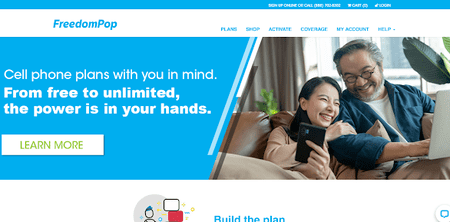
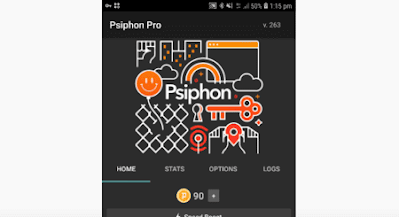

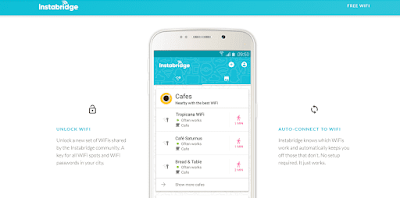
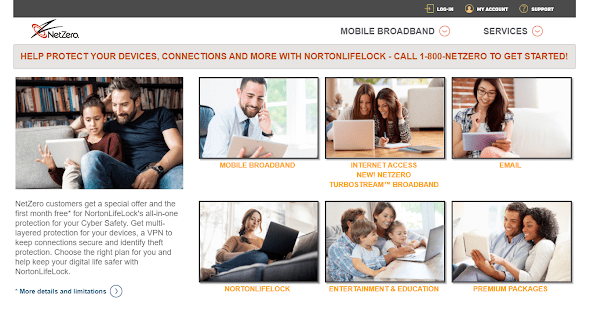
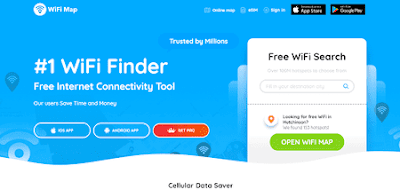



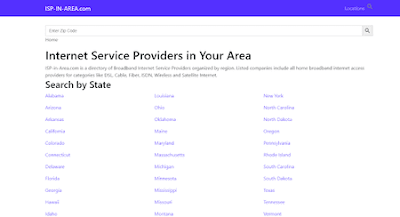
Only phison pro works VERY VERY sloooow for rogers wireless in canada. Nothing else seems to work for free internet. HELP PLEASE???
ReplyDeleteUse ssh or vless or ssl
DeleteTelecom Users in Myanmar has been facing with high pay for internet data because military junta ordered the telecom company to raise the price. I wish I could just die in this crisis.Living cost is higher than funeral expense.
ReplyDelete