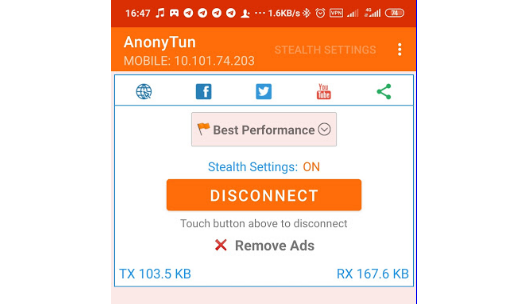Off to Asia, we have this double free unlimited Internet trick for our readers in Myanmar on the MPT network...using two tunneling apps.
This free net trick doesn't use up users data or require them to use their airtime to subscribe to some sort of Internet package for it to work. The trick is straight forward and simple for anyone to configure.
We made two settings using two different protocols for MPT users that might want to switch between settings. The one thing for sure with both settings is that the two trick works without any form of issue.
Also Read: Week Day Tricks: Myanmar Telenor 3 Months Free Unlimited Internet Trick
Once you've done the configuration as shown in this post, you will be able to enjoy free unlimited Internet access. We made the settings open so that our readers on Android, iOS, other platforms will be able to port the settings apps used in this post, or to other tunneling apps of their choice.
Follow the settings as shown below and enjoy free unlimited net access. We still have more free net tricks to roll out to you guys. Stay glued to our site and social channel for more free net trick update.
Click here to like our Facebook Page and here to join our Telegram Channel for more free unlimited Internet tricks and tutorials.
Requirements:
1. An MPT Myanmar SIM card with zero data and call credit
2. An Android device, iOS or PC.
3. Your AnonyTun or any tunneling app of your choice (Find the link below)
4. The configuration settings
Also Read: Week Day Tricks: Double MTN South Africa Free Unlimited Internet Trick
Method 1
Procedures:
1. Click here to download AnonyTun or here to download any tunneling app of your choice.
2. Install the app and then open it.
3. Click on Stealth settings and then turn it on
4. Now configure this way:
Connection Protocol: HTTP
Connection Port: 8080
Connect via Parent Proxy: Don't Enable
Custom TCP/HTTP Headers: Enable
Host: m.mpt.com.mm
Request Method: Connect
Injection Method: Normal
Front Query: Tick
Generate, Validate and then Save
Now click Save in the Stealth Settings.
Advance SSL Settings: Don't Enable
5. Click on connect and then wait for your connection to go through. When it does, open your browser and enjoy free unlimited Internet Access.
Method 2
Procedure:
1. Click here to download the Slow DNS app or here to download TunnelGuru app for PC users
2. Install and open the app.
3. Now use the below settings to configure your Slow DNS app:
Username and password: Leave this part
Server: select any free server of your choice
DNS Server: 95.211.174.114 or any a faster TunnelGuru IP address
Choose: Null
LPort= 1000 , RPort= 80
Binary Query: Tick
Click on Connect
4. Wait for the connection to go through because sometimes it might take a while for it to go through. However, if it doesn't, simply try reconnecting again.
Note: This post is for EDUCATIONAL purpose only! You are responsible for your action and usage of it. Techfoe only drops such to alert ISPs of their vulnerabilities.
Tags:
MTN Data free Internet, 4G Safaricom Free data trick, Myanmar Ooredoo HTTP Injector, Burma 4G Internet trick 2021, Telenor Psiphon net zero access,