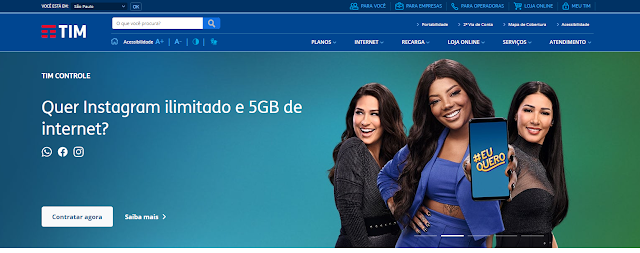
Tim users in Brazil can enjoy this free unlimited trick which is for them. This trick can be used on AnonyTun, TunnelCat or Slow DNS because its a DNS trick.
Anyways, we will be making use of the Slow DNS app to configure this trick. However, before we proceed with trick, i think its best you know that using DNS protocol to access free Internet won't get you a super fast speed.
Other protocols such as TCP, HTTP, SSL, etc are much faster than DNS. The advantage with DNS tricks that it doesn't easily get blocked as it is common with tricks using DNS, HTTP, SSL, etc.
At the beginning of this post, i mentioned three VPN apps which are quite good in DNS tunneling. However, while the other two apps offers free unlimited Internet access, Slow DNS will only offer you a limited Internet access if you are on a free account.
Also Read: Weekend Tricks: Vodafone Ghana free Unlimited Internet Trick on TunnelCat VPN
Though i used Slow DNS for this, you can still port the settings to apps like AnonyTun or TunnnelCat and enjoy free unlimited Internet access. Follow the below settings and enjoy.
Click here to like our Facebook Page and here to join our Telegram Channel for more free unlimited Internet tricks and free tutorials.
Requirements:
1. A Tim Brazil SIM card with zero data and call credit
2. An Android device, iOS or PC
3. Your Slow DNS app or any tunneling app of your choice (Find link below)
4. The configuration settings
Procedure:
1. Click here to download the Slow DNS app or here to download TunnelGuru app for PC users
2. Install and open the app.
3. Now use the below settings to confgure your Slow DNS app:
Username and password: Leave this part
Server: select any free server of your choice
DNS Server: 5.79.74.47 or any a faster TunnelGuru IP address
Choose TXT: Response not encoded
LPort= 1050 , RPort= 80
Binary Query: Tick
Click on connect
4. Wait for the connection to go through because sometimes it might take a while for it to go through. However if it doesn't, simply try reconnecting again.
Note: This post is for EDUCATIONAL purpose only! You are responsible for your action and usage of it. Techfoe only drop such to alert ISPs of their vulnerabilities.
Hey pappi am from Zambia and you said we message you i couldn't do it in telegram because am not allowed to i hope you see this please reply my username is @CA22L3_PHISH
ReplyDelete