Troid VPN is a virtual private network (VPN) application made by TunnelGuru. This app protects users privacy by tunneling their connection via an encryption so as to keep their activities off prying eyes.
Troid VPN also boosts users internet speed and at the same time, compresses users data for faster access to the web. The Troid VPN app has several servers located in over 15 countries and also doesn't require any registration for free users.
This tunneling app uses the UDP, ICMP and TCP protocol to tunnel users connection so as to bypass restrictions applied by user's ISP to provide free unlimited internet. No root is required for this VPN when using protocols such as UDP and TCP. However, root is required when using the ICMP protocol.
The aim of this post is to show you guys how to configure the Troid VPN app and access free internet. You can also click here to read how to configure Slow DNS and access free unlimited internet. Follow the procedures and enjoy.
Click here to join our Telegram channel for more free internet trick tutorials
Requirements:
1. Your Simcard (Country & ISP doesn't matter)
2. Ensure that you have zero call credit and 0.00MB on your sim card
3. An Android device
4. Your Troid VPN app
5. Patience
Procedures:
1. Click here to download and install Troid VPN app
2. Install the app and then open it
3. When you open the app, you will see "Free_User_ID _ "blah blah blah... just leave it
4. Next is the password. Just leave it the way it is.
5. The third slot is for the servers. These are the server that will house your location. Just select any free server and proceed to the next step.
6. This step has to deal with the protocol that you will be using it, be it TCP, UDP or ICMP.
There are two slots there: The one on the right is called Rport (for right port) and the one on the left is Lport (for left port). If you are using a UDP open port on your network, simply configure the Rport with the UDP port and leave the Lport with 0.
You can do a port scan on your network and determine which port is open and which one to use ( click here to read how to do a network port scanning to get free internet access). As for TCP, you will have to configure the advance settings.
Advance Settings:
When you open the advance settings, you will see the space for DNS, proxy host, proxy port and header for configuration.
DNS: You can simply use DNS IP address to configure and get free internet access. DNS addresses such as 8.8.8.8,1.1.1.1 etc can be used to gain free net. Still, users can click here to get a horde of DNS IP addresses that will help in their connection. This DNS setting works on its own without the need for the proxy settings.
Proxy Settings: This proxy setting is for TCP connection when the DNS part fails you. The TCP connection requires the user to provide the proxy host, proxy port and the header.
Note: Every user's configuration varies according to their region and ISP. If you don't know how to get a working host port proxy, click here to read the post and learn how to it.
I will be using m.wikipedia.org to depict how Troid VPN is configured.
Tick the "use proxy for TCP connection" and configure this way:
Proxy Host: m.wikipedia.org
Port: 80
Header: Host: m.wikipedia.org
or
Proxy Host: 185.28.193.95
Port: 8080
Header: Host: m.wikipedia.org
Or with a real proxy server
Proxy Host: 10.4.16.6
Port: 8080
Header: Host: m.wikipedia.org
Note: Troid has a daily limit for free users which is 100mb. You can upgrade to enjoy free unlimited internet access on the platform.
Tags:
Free unlimited internet access using Troid VPN, free internet tunnelers, mtn free internet South Africa, CellC 2018, Safaricom Kenya 2018 trick, Etisalat unlimited internet, Cameroon and Ghana free internet 2018. Tigo, vodacom and vodafone.

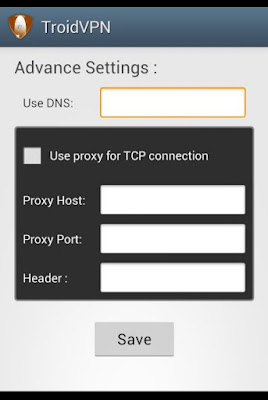
Thanks Man! And how to increase the speed of a SlowDns VPN coz it is very slow when browsing and downloading,,,,,🙂
ReplyDeleteNot working on HURI TELECOM in comoros
ReplyDeletecant figure out proxy host
ReplyDeleteThanks bro. And how to configure a Lport and Rport on TCP method
ReplyDeleteI am in West Africa region and on free eagle 16 but not working
ReplyDeleteBro, thax for ur tutorial. Pls, I have been able to connect but don't know how to upgrade on the troid platform for unlimited use.
ReplyDelete